A lot of things have changed over the last month. The novel coronavirus (COVID-19) has interrupted many aspects of our daily lives, making March feel like the longest month ever.
If you’ve found yourself suddenly working from home, it can be a big adjustment. One of the most difficult adjustments for those who traditionally work in an office environment is how to connect socially when working from home. Building relationships virtually can seem like a difficult and complicated task, especially if you didn’t plan to be working remotely.
I can understand this feeling. When I started at Formstack, I had never worked from home before. I had no idea how I’d be able to build relationships with Formstackers who I only saw through a screen. Fast forward more than a year, and now I’m chock-full of ideas for games to play over video chat.
During such a stressful time, it’s important to prioritize having fun with your coworkers, friends, and family. Whether you’re hopping on Zoom, Skype, Google Hangouts, WebEx, or any other software, here are 10 fun games to play over video chat to help you build relationships virtually.
Note: Remember that company culture has a lot to do with what games work for your organization. Keep this in mind as you’re picking an option from the list to pitch to coworkers.
Guess the Baby Photo
This is a very fun and simple game that works as a great ice breaker. Have one person collect baby photos from everyone, then have people guess whose photo it is. This can be done by throwing a photo up on a screen share and asking everyone for their guess, or you can create a form with everyone’s pictures. Provide multiple choices for each photo, or make it really difficult by only allowing fill-in-the-blank answers!
Costume Contest
Don’t reserve costume contests just for Halloween! This option isn’t as much of a game as a way to spruce up a virtual social hour. To make it really interesting, give people a theme for their costume and provide some sort of prize to the winner, whether it’s an electronic gift card or company swag.
If you want to pair a costume contest with a game, trivia is a great way to go. For instance, you could do a movie theme, have everyone dress up as movie characters, and answer movie trivia questions.

Our QA team showing off their insurance character costumes. Hey Flow and Jake from State Farm!
Trivia
Speaking of trivia, that’s another great game to play over video chat! You can create your own trivia questions using a form, or use a site like Triviaplaza that offers hundreds of premade quizzes.
Simply choose a quiz master to share their screen, and have them select one person to answer each question. You could also choose to send out the trivia questions beforehand and then answer them on the video chat.
Related: Get a head start by using our quiz form template!
Pet Party
This idea is more of a social event than a game, but it’s one that has really helped my team perk up during this difficult time. We’ve set a 30-minute video chat social on our calendars once a week that includes our pets. It’s a great way to bond with other pet lovers and get to see some cute animals at the same time.

This is also a great opportunity for children, as Hilary shows in the screenshot of a recent pet social. This is a “meeting” they can easily get involved with!
Lip Sync Battle
This is a Formstack classic. If you’re brave, feel free to take this one to new levels by lip synching live during your video chat. We like to produce videos, then share during a video chat. It’s a fun way to get creative, be silly, and enjoy a big laugh.
To turn it into a game, have people dress up in the lip sync videos and allow people to guess the lip syncher for an extra layer of fun. You can also turn it into a “battle” by having videos go into a bracket to decide who is the best lip syncer.
Online Tabletop Games
No matter what kind of games you enjoy, Tabletopia has tons of completely free, digital versions of your favorite games! From traditional card games, like Poker and Gin Rummy, to more modern tabletop games, Tabletopia has more than 700 free games you can easily play online. Simply hop on a video chat with friends while you’re playing a game online, or you can use the chatbox within the online game instead.
Guessing Games
With a little bit of research, you can make incredibly fun guessing games to do during video chats. Pick two similar topics—such as events, people, or places—then create a list of crazy questions. Your team will love trying to guess the right answer, and it may bring up tons of funny topics to discuss.
We recently played a ridiculous guessing game created by one of our Growth Marketing Managers, Clint. The game was the Olympics vs State Fair. He asked really hilarious, true questions and we had to pick which event was the answer. He’d ask the question, then have us hold up one finger or two for our answer. I learned a LOT during this game!
Here’s just some of the questions he asked us to give you an idea of how this game works:
- Which is larger: The amount of Olympic medals awarded or dairy goats shown at the fair?
- What weighs more: World’s largest boar or weight lifted by gold medalist Ruslan Nurudinov of Uzbekistan?
- Which is larger: The number of deep fried snickers eaten at the fair or the number of athletes competing at the Olympics?
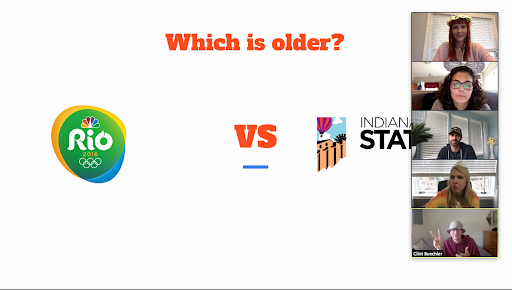
This particular social time was also hat themed, hence my flower crown and other funny hats.
Pictionary
The classic game of Pictionary is actually pretty easy and fun to play on video chat. Break into teams, and use the Random Word Generator’s Pictionary setting to pick a random word for each artist. They can then share their screen and use a tool like Mural or Sketch to make their drawing.
Jackbox Games
Jackbox Games is the way to play online games with friends on video chat. They make super fun games that are available across a wide range of gaming systems and software. With 30 games to choose from and six different bundled game packs, there are plenty of games to keep your team occupied and engaged. It’s easily accessible across phones, computers, and tablets, making it the perfect option to play over Zoom, Skype, or other video chat software.
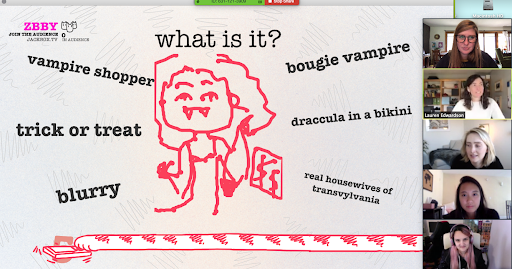
Our product team recently had a blast playing the Jackbox game Drawful.

Did you know? Jackbox games allows people to be audience members, so you can have lots of teammates included in one game.
Mario Kart
If your child has a Nintendo Switch, it’s time to borrow it. At Formstack, we usually play a variant of ping pong called Power Struggle, but now that we are all working from home, that’s pretty much impossible. Mario Kart acts as our stand-in for our go-to game during breaktime.
To play in a group game, you need a Nintendo Switch, the Mario Kart game, a Nintendo Online account, and your video chat app of choice. Find your friend code and add friends to easily start group games. You can then socialize on your video chat app while trying to take the number one spot.
During this hectic and strange time, it’s more important than ever to take time to have fun. If you have a fun game you’ve played on video chat with your team, let us know on Twitter! We’d love to keep expanding this list and help spread more fun to remote teams everywhere.
If you’re navigating through the challenges of suddenly working from home, we’re here to help. Listen to the Ripple Effect podcast episode Adjusting to a New Reality now for tips on how to make the adjustment to working from home, from those who have worked remote for years.











